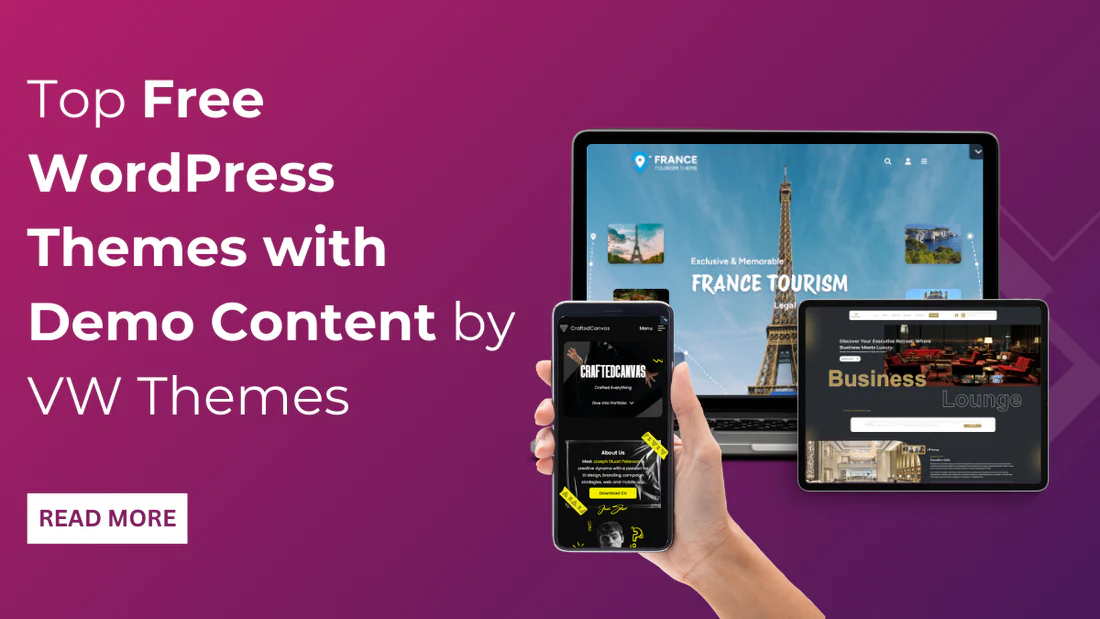
WordPress Theme Free Download with Demo Content: A Comprehensive Guide
Introduction
Creating a professional and visually appealing website can be a daunting task, especially if you’re not familiar with web design or development. Fortunately, WordPress makes this process easier with its vast library of themes. One of the most convenient features offered by many WordPress themes is demo content. Demo content is pre-designed content that mimics the final look of a website, allowing you to quickly set up your site with minimal effort.
In this article, we’ll explore everything you need to know about downloading free WordPress themes with demo content, including where to find them, how to install and use demo content, and tips for customization.
What is Demo Content in WordPress Themes?
Demo content, also known as sample data or starter templates, is pre-built content that comes with a WordPress theme. It includes placeholder pages, posts, images, menus, and widgets that replicate the demo version of the theme. This allows you to see how the theme will look once your website is live and provides a foundation for customization.
Benefits of Using Demo Content:
- Saves Time: Demo content eliminates the need to create pages and layouts from scratch.
- Easy Customization: You can replace placeholder content with your own text, images, and branding.
- Visual Guidance: Demo content helps you understand how to structure your website and use the theme’s features.
- Ideal for Beginners: It’s a great way for beginners to learn how WordPress themes work.
Why Choose a Free WordPress Theme with Demo Content?
1. Quick Setup
Demo content allows you to set up your website quickly, even if you have no prior experience with WordPress.
2. Professional Design
Themes with demo content are designed by professionals, ensuring a polished and visually appealing layout.
3. Cost-Effective
Free themes with demo content provide a cost-effective solution for creating a professional website without hiring a designer.
4. Customization Flexibility
You can easily customize the demo content to match your brand and preferences.
5. Learning Tool
Demo content serves as a learning tool, helping you understand how to use WordPress features and plugins.
Where to Find Free WordPress Themes with Demo Content
1. Official WordPress Theme Repository
The official WordPress theme repository is the most reliable source for free themes with demo content. Many themes in the repository include demo content that can be imported with a single click.
2. Third-Party Websites
Several third-party websites offer free WordPress themes with demo content. Some popular options include:
- ThemeGrill: Offers free themes with one-click demo content import.
- Colorlib: Provides free themes with demo content for various niches.
- Astra: A lightweight and highly customizable theme with starter templates.
- Neve: A fast and responsive theme with demo content options.
3. GitHub
GitHub is a platform where developers share open-source projects, including WordPress themes. Many developers offer free themes with demo content on GitHub.
4. WordPress.org Community
The WordPress.org community forums are a great place to find free themes with demo content shared by other users.
How to Install a Free WordPress Theme with Demo Content
Once you’ve chosen a free WordPress theme with demo content, follow these steps to install and use it:
1. Download the Theme
If you’re downloading the theme from the official WordPress repository, you can do so directly from your WordPress dashboard. Go to Appearance > Themes > Add New, search for the theme, and click Install and then Activate.
If you’re downloading the theme from a third-party website, download the theme files (usually in a ZIP file) to your computer.
2. Upload the Theme
If you’ve downloaded the theme as a ZIP file, go to Appearance > Themes > Add New > Upload Theme, select the ZIP file, and click Install Now and then Activate.
3. Import Demo Content
Most themes with demo content provide a one-click import option. Here’s how to do it:
- Go to the theme’s settings page (usually found under Appearance > Theme Options).
- Look for an option like Import Demo Content or Starter Templates.
- Click the import button and wait for the process to complete.
4. Customize the Demo Content
After importing the demo content, you can start customizing it to match your brand and preferences. Replace placeholder text, images, and links with your own content.
Best Practices for Using Demo Content
1. Backup Your Website
Before importing demo content, always back up your website. This ensures you can restore your site if something goes wrong.
2. Use a Staging Environment
If possible, import and customize demo content on a staging site before making changes to your live website.
3. Replace Placeholder Content
Replace all placeholder content, including text, images, and links, with your own content to make the website unique.
4. Optimize for SEO
Ensure the demo content is optimized for SEO by adding meta titles, descriptions, and alt text for images.
5. Test Your Website
After customizing the demo content, test your website on different devices and browsers to ensure it looks good and functions well.
Top Free WordPress Themes with Demo Content
Here are some popular free WordPress themes that come with demo content:
- Astra: A lightweight and highly customizable theme with starter templates for various niches.
- Neve: A fast and responsive theme with demo content options.
- OceanWP: A versatile theme with multiple demo layouts.
- Hestia: A modern one-page theme with demo content for businesses and portfolios.
- Zakra: A multipurpose theme with demo content for blogs, businesses, and eCommerce.
- ColorMag: A feature-rich theme with demo content for news and magazine websites.
- Sydney: A business-focused theme with demo content for professional websites.
Conclusion
Free WordPress themes with demo content are an excellent choice for anyone looking to create a professional website quickly and easily. They provide a cost-effective solution for beginners and experienced users alike, offering a polished design and a foundation for customization. By choosing a theme from a trusted source, following best practices, and customizing the demo content to suit your needs, you can create a unique and engaging website that stands out.
Remember to prioritize performance, responsiveness, and security when selecting and using a theme. With the right approach, a free WordPress theme with demo content can be the foundation of a successful online presence. Happy website building!


Leave a Reply