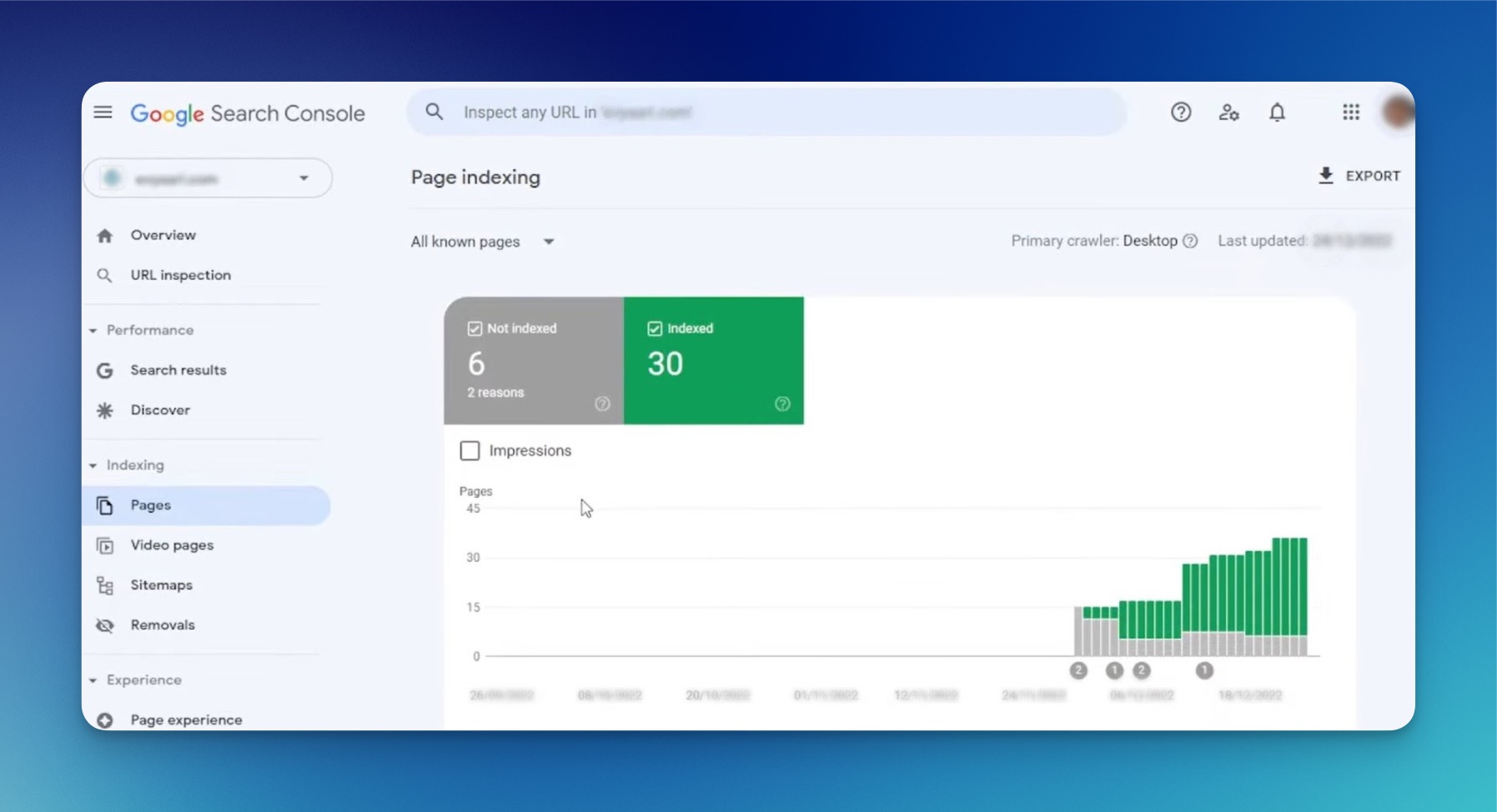
Introduction
Getting your website’s pages indexed by Google is crucial for visibility in search results. If your pages aren’t indexed, they won’t appear in Google Search, meaning potential visitors won’t find them. This guide will walk you through the best strategies to ensure your website pages are properly indexed by Google.
What Does It Mean for a Page to Be Indexed?
Before diving into how to get pages indexed, it’s essential to understand what indexing means. When Google indexes a page, it means:
- Google has discovered the page (via crawling).
- The page has been analyzed and stored in Google’s database.
- The page is eligible to appear in search results when relevant queries are made.
If a page isn’t indexed, it’s invisible to Google Search users.
Why Some Pages Aren’t Indexed
Several reasons can prevent Google from indexing your pages:
- Blocked by robots.txt – If your
robots.txtfile disallows crawling, Google won’t index the page. - Noindex Tag – A
noindexmeta tag or HTTP header tells Google not to index the page. - Poor Internal Linking – If Google can’t find a page through internal links, it may not get crawled.
- Low-Quality or Thin Content – Google may ignore pages with little or duplicate content.
- Crawl Budget Issues – Large websites may have pages that Google doesn’t prioritize crawling.
- Manual Penalties – If Google has penalized your site, indexing may be restricted.
Now, let’s explore how to fix these issues and get your pages indexed.
Step 1: Check if Your Page Is Indexed
Before trying to index a page, verify whether it’s already indexed.
Method 1: Google Search Operator
Type site:yourdomain.com/page-url into Google. If the page appears, it’s indexed.
Method 2: Google Search Console (GSC)
- Go to Google Search Console.
- Select your property.
- Navigate to URL Inspection and enter the page URL.
- If it says “URL is on Google,” it’s indexed.
If the page isn’t indexed, proceed with the following steps.
Step 2: Ensure Google Can Crawl the Page
1. Check robots.txt
- Visit
yourdomain.com/robots.txt. - Ensure there’s no
Disallowrule blocking the page.
2. Remove Noindex Tags
- Inspect the page’s HTML for
<meta name="robots" content="noindex">. - Remove it if you want the page indexed.
3. Fix Canonical Tags
- A incorrect canonical tag (
<link rel="canonical" href="...">) pointing to another URL can prevent indexing. - Ensure it points to the correct page.
Step 3: Help Google Discover Your Pages
1. Submit to Google via Search Console
- In GSC > URL Inspection, enter the page URL and click Request Indexing.
- This prompts Google to crawl the page faster.
2. Submit a Sitemap
- Create an XML sitemap (using tools like Yoast SEO or Screaming Frog).
- Submit it in GSC > Sitemaps.
3. Improve Internal Linking
- Link to the page from high-authority pages (homepage, blog posts, etc.).
- Use descriptive anchor text (e.g., “Learn about our services” instead of “Click here”).
4. Get External Backlinks
- Google discovers pages faster when other sites link to them.
- Share the page on social media, forums, and guest posts.
Step 4: Optimize for Faster Indexing
1. Improve Page Quality
- Ensure the content is original, valuable, and well-structured.
- Avoid duplicate or auto-generated content.
2. Increase Crawl Budget (For Large Sites)
- Fix broken links and improve site speed to help Google crawl more pages.
- Use
prioritytags in your sitemap to highlight important pages.
3. Use the Google Indexing API (For High-Priority Pages)
- Developers can use the Indexing API to notify Google of new or updated pages instantly.
Step 5: Monitor and Troubleshoot
1. Check for Indexing Errors in GSC
- Navigate to Coverage Report to see indexing issues (e.g., “Discovered – currently not indexed”).
2. Fix Server Issues
- Ensure your server isn’t blocking Googlebot (check
5xxerrors). - Avoid excessive redirects.
3. Re-submit Pages if Needed
- If a page isn’t indexed after a few weeks, re-submit it in GSC.
Conclusion
Getting your website pages indexed in Google Search requires a mix of technical optimization, content quality, and proactive submission. By following these steps—ensuring crawlability, improving discoverability, and monitoring indexing status—you can maximize your site’s visibility in search results.
For further reading, check out Google’s official documentation on indexing.
Would you like me to expand on any specific section or proceed with the next blog topic?


Leave a Reply