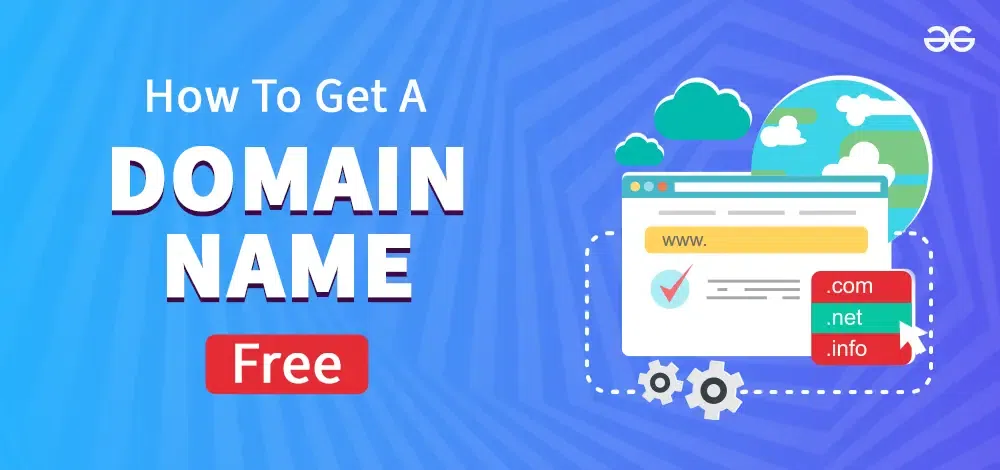
How to Get a Free Domain Name Without Paying (2024 Guide)
Getting a free domain name is possible if you know where to look. While most premium domains require payment, several platforms offer free domains—either permanently or for the first year—especially for students, developers, and startups.
In this guide, we’ll cover:
✅ Best ways to get a free domain name
✅ Platforms offering free domains
✅ Temporary vs. permanent free domains
✅ How to set up your free domain
✅ Alternatives if no free options are available
1. Best Ways to Get a Free Domain Name Without Paying
🎓 1. GitHub Student Developer Pack (Free for 1 Year)
- How it works: GitHub partners with Namecheap to offer students a free .me, .tech, or .com domain for one year.
- Eligibility: Must be a verified student via GitHub Education.
- Steps:
- Sign up for GitHub Student Developer Pack.
- Verify your student status.
- Redeem your free domain from Namecheap or other partners.
🌐 2. Freenom – Free .TK, .ML, .GA, .CF, .GQ Domains
- How it works: Freenom offers completely free domain names (no credit card needed).
- Limitations:
- Only .TK, .ML, .GA, .CF, and .GQ extensions.
- Must renew manually (some users report domains expiring unexpectedly).
- Steps:
- Go to Freenom.com.
- Search for an available domain.
- Register for free (no payment required).
🚀 3. DotTech’s Free .TECH Domain (Students & Developers)
- How it works: DotTech sometimes offers free .TECH domains for students and developers.
- Eligibility: Must verify via GitHub or student email.
- Steps:
- Visit get.tech/student-offer.
- Check if the free offer is available.
- Register your domain.
💡 4. Namecheap Free Domain for First Year
- How it works: Namecheap occasionally offers free first-year domains with hosting.
- Example: Free .website, .online, or .site domain with hosting plans.
- Steps:
- Visit Namecheap Free Domain.
- Look for promotions.
🔥 5. Hostinger Free Domain with Hosting
- How it works: Get a free domain (e.g., .xyz, .site, .online) when you buy hosting.
- Limitation: Must purchase hosting (but some plans start at $1.99/month).
- Steps:
- Go to Hostinger.com.
- Select a hosting plan with a free domain.
🎁 6. Google Domains (Free Trial for Startups)
- How it works: Google sometimes offers free domains for startups via Google for Startups.
- Eligibility: Must be part of an accelerator program.
2. Temporary vs. Permanent Free Domains
| Type | Examples | Duration | Renewal Cost |
|---|---|---|---|
| Free for 1 Year | GitHub Student Pack, DotTech | 1 Year | Paid after first year |
| Freenom (Permanent Free) | .TK, .ML, .GA | Free forever (but unreliable) | Free |
| Free with Hosting | Hostinger, Bluehost | Free first year | Paid renewal |
3. How to Set Up Your Free Domain
- Choose a Domain Name (e.g., myportfolio.tk or hackathon.tech).
- Register via Freenom, GitHub, or another free provider.
- Connect to Free Hosting (if needed):
- GitHub Pages (for static websites)
- Netlify or Vercel (for web apps)
- InfinityFree (for PHP hosting)
4. Alternatives If No Free Domains Are Available
If you can’t find a free domain, consider:
💰 Cheap Domains (Under $5/Year)
- .XYZ – $1/year (Namecheap, Porkbun)
- .CLUB, .SITE – $2/year (Promos)
🔗 Subdomains (Free Forever)
- GitHub Pages →
yourusername.github.io - Netlify/Vercel →
yourproject.netlify.app
Final Verdict: Best Free Domain Option?
✔ For students: GitHub Student Pack (best for credibility).
✔ For developers: Freenom (.TK, .ML) (but unreliable long-term).
✔ For startups: Google Domains (if eligible).
Want a free domain? Check the links above and grab yours today! 🚀
Would you like recommendations for free hosting to pair with your domain? Let me know! 👇


Leave a Reply