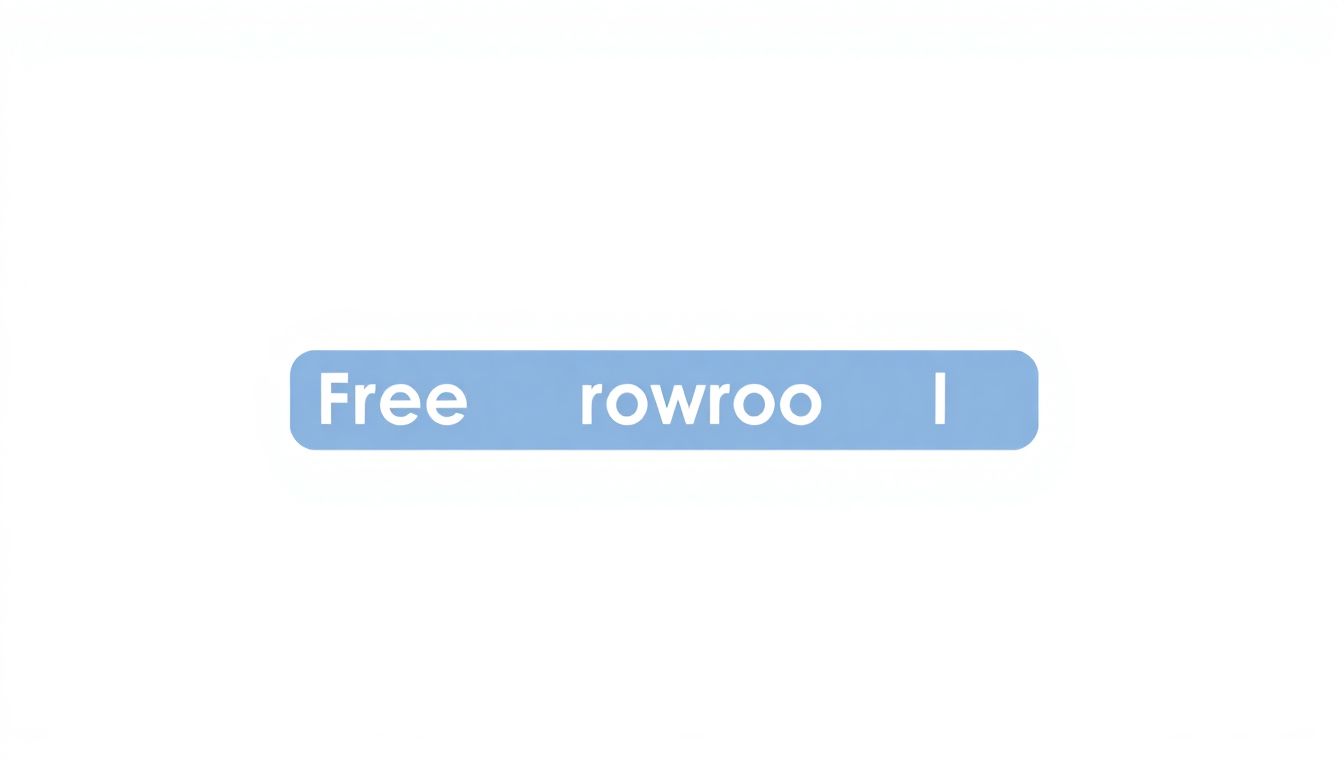
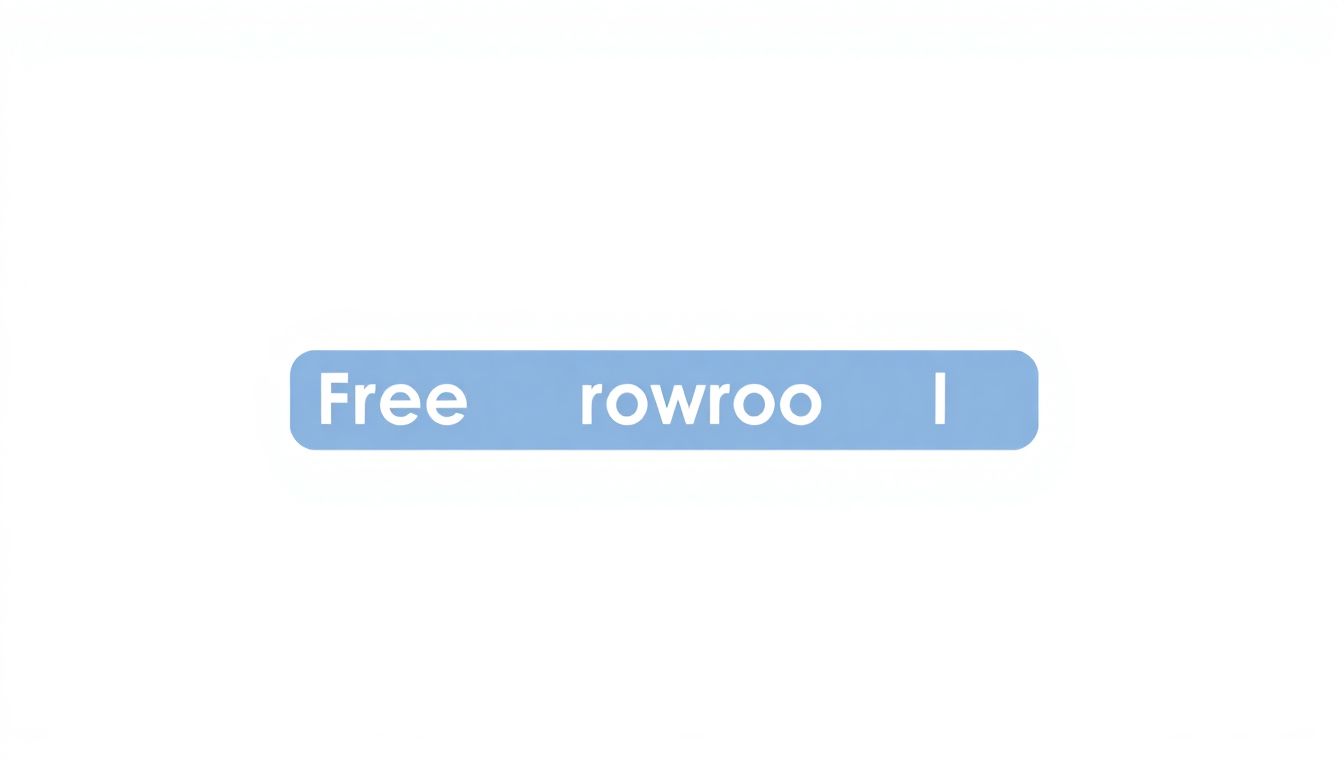
The online world is buzzing with activity, and everyone wants a spot. Getting online starts with a domain name. Free domains are an attractive option, especially for those who are just getting started or on a tight budget. Freenom stands out as a practical choice due to its unique offerings and accessibility.
The Rising Demand for Online Presence
Having an online presence is essential for individuals and businesses alike. Whether you’re a blogger, a small business, or just someone wanting to share their ideas, a domain name is your digital address. The demand for easy and affordable solutions has never been higher.
Freenom: A Viable Option for Beginners and Budget-Conscious Individuals
Freenom provides a chance to grab a domain without spending a dime. It’s user-friendly, making it ideal for beginners. You can start your online journey without worrying about monthly fees. This can be a game-changer for startups or personal projects.
Setting Expectations: Understanding Freenom’s Limitations and Free Domain Features
While Freenom has much to offer, it’s important to know what you’re getting. Free domains come with limitations, such as restricted support and lower credibility in some circles. It’s wise to plan ahead and understand how these could impact your online presence.
Step 1: Navigate to the Freenom Website and Prepare for Registration
Accessing the Freenom Homepage: A Quick and Easy Process
Start your journey by visiting the Freenom website. The homepage is straightforward and welcomes you with clear options. There’s no need for complicated navigation. Just a few clicks, and you’re ready to go.
Understanding Domain Name Availability: Checking for Your Desired Name
Next, you’ll want to check if your desired domain name is available. There’s a search bar where you can enter your ideas. This step can help you refine your brand and find the perfect match.
Step 2: Domain Search and Selection
Entering Your Desired Domain Name: Tips and Tricks for Success
Think of catchy names that reflect your vision. Keep it simple and avoid complex spellings. A memorable name sticks with visitors long after they leave your site.
Evaluating Search Results: Understanding Domain Extensions (.tk, .ml, .ga, .cf, .gq)
Once you enter your name, Freenom will show available options along with various extensions. These include .tk, .ml, .ga, .cf, and .gq. Each has a different meaning and perception, so choose wisely.
Choosing the Right Domain Extension: Impact on Brand and SEO
Not all extensions are the same. Some may appear less professional. If you want to grow your brand, consider how the extension fits into your long-term strategy.
Step 3: Account Creation and Verification
Creating a Freenom Account: A Simple Registration Process
To grab your domain, you’ll need an account. Click on the “Sign Up” option and fill out the required information. The process is simple and won’t take much of your time.
Verifying Your Email Address: Ensuring Account Security
After registration, Freenom will send a verification email. Make sure to check your inbox and click on the link to activate your account. This step secures your information.
Securing Your Account: Implementing Strong Password Practices
Always use a strong password to protect your account. Mix letters, numbers, and symbols for better security. Being proactive can save you from future hassles.
Step 4: Completing the Domain Registration Process
Reviewing Your Order Details: Double-Checking Information
Before you finalize the registration, review the order details carefully. Ensure that everything is correct, including the domain name and chosen extension.
Accepting Freenom’s Terms and Conditions
Make sure to read through Freenom’s terms and conditions. While they are straightforward, understanding your rights and obligations is crucial.
Finalizing the Registration: Claiming Your Free Domain
Hit the “Register” button, and your dream domain is yours! Congratulations! You’ve taken a significant step toward establishing your online presence.
Step 5: Managing and Utilizing Your New Freenom Domain
Connecting Your Domain to a Web Host: Practical Steps
After registering, connect your domain to a web host. This step is essential for making your website accessible. Most hosting services provide clear guides to help you with this process.
Utilizing DNS Settings: Understanding the Importance of DNS Records
DNS records manage how your domain interacts with various services. Familiarize yourself with DNS settings to ensure everything runs smoothly.
Troubleshooting Common Issues: Solutions to Potential Problems
Sometimes, you may face issues like site downtime or connection errors. Keep a list of common problems and their solutions handy. This resource can prove invaluable as you work with your domain.
Conclusion: Your Journey to a Free Online Presence Begins Here
Key Takeaways: Summarizing the Process and Benefits
Creating a domain in Freenom is straightforward. With each step, you gain tools to build your online presence without breaking the bank. Embrace the possibilities that come with having a domain.
Future Steps: Expanding Your Online Presence
Once you have your domain, consider your next moves. Start a blog, create an online store, or showcase your portfolio. The opportunities are endless.
Additional Resources: Links to Freenom’s Help Center and Support Documentation
For further assistance, visit Freenom’s help center. The documentation there can provide valuable insight and resolve any issues you might encounter.
Starting your free online journey is just a few steps away. Grab your domain today, and watch your ideas take flight!


Leave a Reply