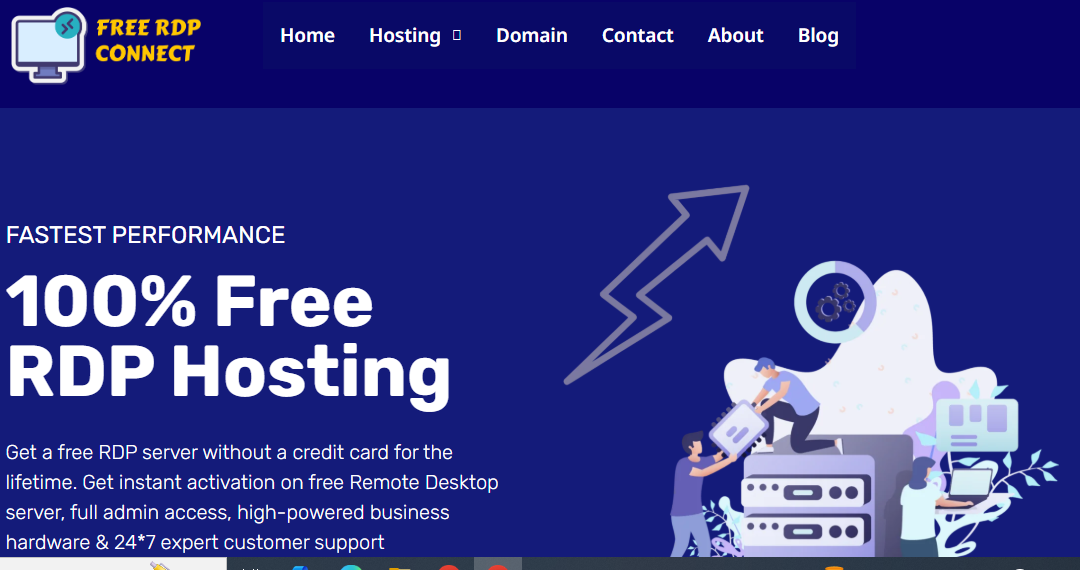
In the world of remote desktop protocols (RDP) and cloud computing, FreeRDPConnect has emerged as a valuable resource for users seeking free hosting solutions. With increasing reliance on cloud-based platforms, affordable or free hosting services are in high demand for personal, academic, or small business projects. FreeRDPConnect bridges this gap, providing users with access to remote desktop hosting without a hefty price tag.
This article explores the key features, benefits, use cases, and step-by-step guidance on how to set up and use FreeRDPConnect’s free hosting services.
What is FreeRDPConnect?
FreeRDPConnect is a hosting service that specializes in providing free and premium remote desktop protocol solutions. With a focus on accessibility and user-friendliness, FreeRDPConnect allows individuals and organizations to remotely access virtual servers, host applications, and manage resources efficiently.
The platform leverages the FreeRDP protocol, an open-source implementation of Microsoft’s Remote Desktop Protocol, ensuring compatibility and seamless performance across multiple operating systems and devices.
Key Features of FreeRDPConnect Free Hosting
FreeRDPConnect’s free hosting plans come with a range of features tailored for lightweight use cases, including:
- Free Remote Desktop Access
- Users can access virtual desktops or servers remotely using an internet connection. This is ideal for managing files, running applications, or conducting basic tasks without needing a physical machine.
- Pre-Configured Environments
- Free hosting often includes pre-configured setups with essential software, reducing the time required for initial configuration.
- Cross-Platform Compatibility
- FreeRDPConnect works seamlessly with Windows, macOS, Linux, and even mobile devices, offering flexibility for diverse user needs.
- Secure Connections
- The platform emphasizes secure data transfer using encryption, ensuring privacy and protection against unauthorized access.
- Scalability
- While the free plan caters to basic needs, users can upgrade to paid plans if they require more resources, such as additional storage, faster processing, or longer session durations.
- User-Friendly Dashboard
- The intuitive control panel makes it easy to monitor usage, access settings, and manage resources.
Benefits of Using FreeRDPConnect Free Hosting
- Cost Efficiency
- Free hosting eliminates the need for upfront investment, making it an ideal choice for students, hobbyists, or startups with limited budgets.
- Remote Work Support
- Access to a virtual desktop allows users to work from anywhere, promoting flexibility and productivity.
- Learning and Experimentation
- Aspiring developers and IT enthusiasts can use FreeRDPConnect to test applications, run scripts, or experiment with server configurations without incurring costs.
- Resource Optimization
- Offloading tasks to a remote server can reduce the workload on local devices, extending their lifespan and performance.
- Collaboration
- FreeRDPConnect allows teams to share access to a remote environment, streamlining collaboration for projects that require multiple contributors.
Common Use Cases for FreeRDPConnect Free Hosting
- Educational Projects
- Students can use FreeRDPConnect to host coding projects, access virtual machines, or practice remote server management skills.
- Personal Development
- Individuals learning cloud computing or software deployment can experiment with server setups in a risk-free environment.
- Lightweight Applications
- Use FreeRDPConnect to run lightweight applications that don’t require significant resources, such as text editors or data visualization tools.
- Remote File Access
- Store and access important files remotely, ensuring availability across different devices.
- Basic Web Hosting
- Small personal websites or portfolios can be hosted using FreeRDPConnect’s virtual environments.
How to Get Started with FreeRDPConnect Free Hosting
Step 1: Sign Up for FreeRDPConnect
- Visit the FreeRDPConnect website and navigate to the Sign-Up page.
- Provide your email address, create a password, and complete the registration process.
- Verify your email address by clicking on the link sent to your inbox.
Step 2: Choose the Free Hosting Plan
- After logging into your account, explore the available plans.
- Select the free hosting option, which typically offers basic features like limited CPU power, storage, and bandwidth.
Step 3: Configure Your Virtual Server
- Once the plan is activated, you’ll be prompted to configure your virtual server.
- Choose the operating system you prefer (e.g., Windows, Linux).
- Opt for pre-configured setups if available, or customize the environment based on your requirements.
- Save the settings and wait for the setup to complete.
Step 4: Connect to Your FreeRDP Server
- Use an RDP client compatible with your device (e.g., Microsoft Remote Desktop for Windows or macOS, or open-source clients like Remmina for Linux).
- Enter the server IP address, username, and password provided by FreeRDPConnect.
- Establish a secure connection and begin using your virtual server.
Tips for Maximizing Your Free Hosting Experience
- Monitor Resource Usage
- Free plans typically have limited CPU, RAM, and storage. Keep track of your usage to avoid service disruptions.
- Secure Your Server
- Regularly update software and use strong passwords to enhance security.
- Optimize Workloads
- Use your FreeRDPConnect server for lightweight tasks to ensure smooth performance within the free plan’s resource limits.
- Leverage Community Support
- Engage with FreeRDPConnect forums or online communities to resolve issues, share tips, and learn best practices.
- Plan for Upgrades
- If your needs grow beyond the free plan’s capabilities, consider upgrading to a paid plan for additional resources and features.
Comparing FreeRDPConnect with Other Free Hosting Providers
| Feature | FreeRDPConnect | AWS Free Tier | Heroku Free Tier | Google Cloud Free Tier | |————————|——————-|————————|————————| | Free Duration | Unlimited | 12 months | Lifetime | 12 months + always free| | Pre-configured Setup| Yes | Limited | Yes | Limited | | Storage Capacity | Limited | 30 GB | 1 GB | 5 GB | | Resource Scalability| Easy Upgrade | Extensive | Limited | Extensive | | Ease of Use | High | Moderate | High | Moderate |
Frequently Asked Questions (FAQs)
1. Is FreeRDPConnect completely free?
Yes, FreeRDPConnect offers a free plan with limited resources suitable for basic tasks. Users can upgrade to paid plans for additional features.
2. What are the limitations of the free hosting plan?
Limitations may include reduced storage, CPU power, session duration, and bandwidth. These are sufficient for lightweight tasks but may not support resource-intensive applications.
3. Can I host a website using FreeRDPConnect?
Yes, you can host a simple website or portfolio, but for larger-scale hosting, a paid plan might be more appropriate.
4. Is FreeRDPConnect secure?
The platform uses encryption and other security measures to protect user data, but it’s always recommended to implement additional security practices, such as using strong passwords and enabling firewalls.
Conclusion
FreeRDPConnect is a fantastic option for individuals and small-scale users seeking a free hosting solution. Whether you’re a student, developer, or hobbyist, this platform offers an accessible way to experiment with remote desktops, host lightweight applications, or work on collaborative projects. With its user-friendly interface, cross-platform compatibility, and secure connections, FreeRDPConnect makes remote hosting both practical and efficient. By following the steps and tips outlined in this guide, you can make the most of FreeRDPConnect’s free hosting services and elevate your projects without breaking the bank.


Leave a Reply