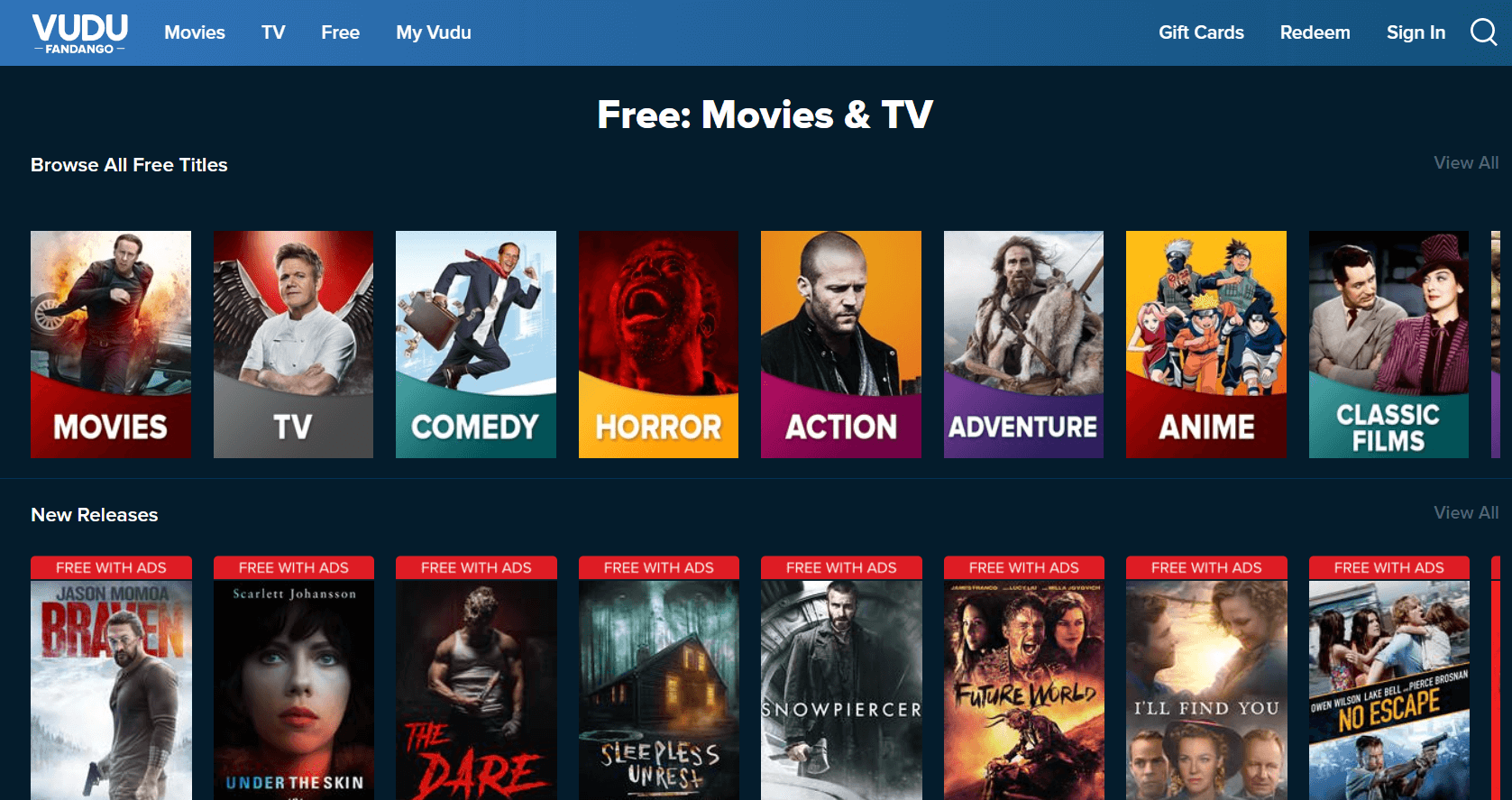In today’s digital age, watching movies online has become the preferred method for millions of people worldwide. With the convenience of streaming platforms, high-speed internet, and a vast library of films available at our fingertips, it’s easier than ever to enjoy movies from the comfort of your home.
However, with so many options available—legal streaming services, free movie sites, rentals, and even illegal platforms—it can be overwhelming to choose the best method. This guide will explore the various ways to watch movies online safely, legally, and in high quality.
Table of Contents
- Legal Ways to Watch Movies Online
- Subscription-Based Streaming Services
- Pay-Per-View & Digital Rentals
- Free Ad-Supported Platforms
- Network & Studio-Specific Streaming Services
- Free (But Legal) Movie Streaming Options
- Tubi, Crackle, Pluto TV, and More
- Library Services (Hoopla, Kanopy)
- How to Watch Movies Online for Free (Risks & Warnings)
- Risks of Illegal Streaming & Piracy
- Malware & Security Threats
- Tips for the Best Online Movie Experience
- Internet Speed & Streaming Quality
- Using VPNs for Geo-Restricted Content
- Optimizing Your Viewing Setup
- Conclusion & Final Recommendations
1. Legal Ways to Watch Movies Online
A. Subscription-Based Streaming Services
The most popular way to watch movies online is through subscription-based streaming platforms. These services offer vast libraries of films for a monthly fee. Some of the best options include:
1. Netflix
- Price: $6.99–$22.99/month
- Content: Original films, classics, and licensed movies
- Pros: High-quality streaming, offline downloads
- Cons: Rotating library (movies come and go)
2. Amazon Prime Video
- Price: $8.99/month (or included with Amazon Prime)
- Content: Blockbusters, indie films, and exclusives
- Pros: Additional perks like free shipping on Amazon
- Cons: Some movies require extra rental fees
3. Disney+
- Price: $7.99–$13.99/month
- Content: Disney, Pixar, Marvel, Star Wars, and National Geographic
- Pros: Family-friendly, high-quality originals
- Cons: Limited to Disney-owned content
4. HBO Max (Now Max)
- Price: $9.99–$15.99/month
- Content: Warner Bros. films, HBO originals, and classics
- Pros: High-budget movies and series
- Cons: Slightly more expensive
5. Hulu
- Price: $7.99–$14.99/month
- Content: Movies, TV shows, and next-day TV episodes
- Pros: Affordable, good mix of content
- Cons: Ads in the basic plan
B. Pay-Per-View & Digital Rentals
If you don’t want a subscription, you can rent or buy movies individually. Popular platforms include:
- Google Play Movies & TV
- Apple TV (iTunes)
- Vudu
- YouTube Movies
Pros:
- No subscription required
- Latest releases available sooner than on streaming services
Cons:
- Can be expensive if you watch frequently
- Limited rental periods (usually 48 hours)
C. Free Ad-Supported Platforms
Several legal platforms offer free movies with ads. These include:
- Tubi (Thousands of movies, no subscription)
- Crackle (Sony-owned, decent selection)
- Pluto TV (Live TV & on-demand movies)
- Peacock (Free Tier) (NBCUniversal’s streaming service)
D. Network & Studio-Specific Streaming Services
Some studios have their own platforms:
- Paramount+ (Paramount movies & shows)
- Peacock Premium (Universal films)
- MGM+ (Classic MGM movies)
2. Free (But Legal) Movie Streaming Options
A. Library Services (Hoopla & Kanopy)
Many public libraries offer free movie streaming through:
- Hoopla (Requires library card)
- Kanopy (High-quality indie & classic films)
B. YouTube’s Free Movies Section
YouTube has a selection of free, legal movies supported by ads.
3. How to Watch Movies Online for Free (Risks & Warnings)
While free movie sites may seem tempting, many operate illegally and pose risks:
Risks of Illegal Streaming & Piracy
- Legal Consequences: Many countries penalize piracy with fines.
- Malware & Viruses: Unofficial sites often contain harmful software.
- Poor Quality: Low-resolution streams, broken links, and excessive ads.
Safe Alternatives to Piracy
Instead of illegal sites, consider:
- Free trials of streaming services
- Library rentals (DVDs or digital)
- Ad-supported platforms (Tubi, Crackle)
4. Tips for the Best Online Movie Experience
A. Internet Speed & Streaming Quality
- HD Streaming: Requires at least 5 Mbps
- 4K Streaming: Needs 25+ Mbps
B. Using VPNs for Geo-Restricted Content
A VPN (like NordVPN or ExpressVPN) can help access movies not available in your region.
C. Optimizing Your Viewing Setup
- Use a Smart TV, Fire Stick, or Chromecast for better streaming.
- Sound systems or headphones enhance audio quality.
5. Conclusion & Final Recommendations
Watching movies online is easier than ever, but choosing the right method is key. For the best experience:
✅ Use legal streaming services (Netflix, Prime Video, Disney+)
✅ Rent new releases (Google Play, Apple TV)
✅ Explore free ad-supported platforms (Tubi, Crackle)
❌ Avoid illegal streaming sites (Malware & legal risks)
By following this guide, you can enjoy movies safely, legally, and in the best quality possible. Happy streaming! 🎬
This article provides a detailed, SEO-friendly guide on how to watch movies online while emphasizing legal and safe options. Let me know if you’d like any modifications!