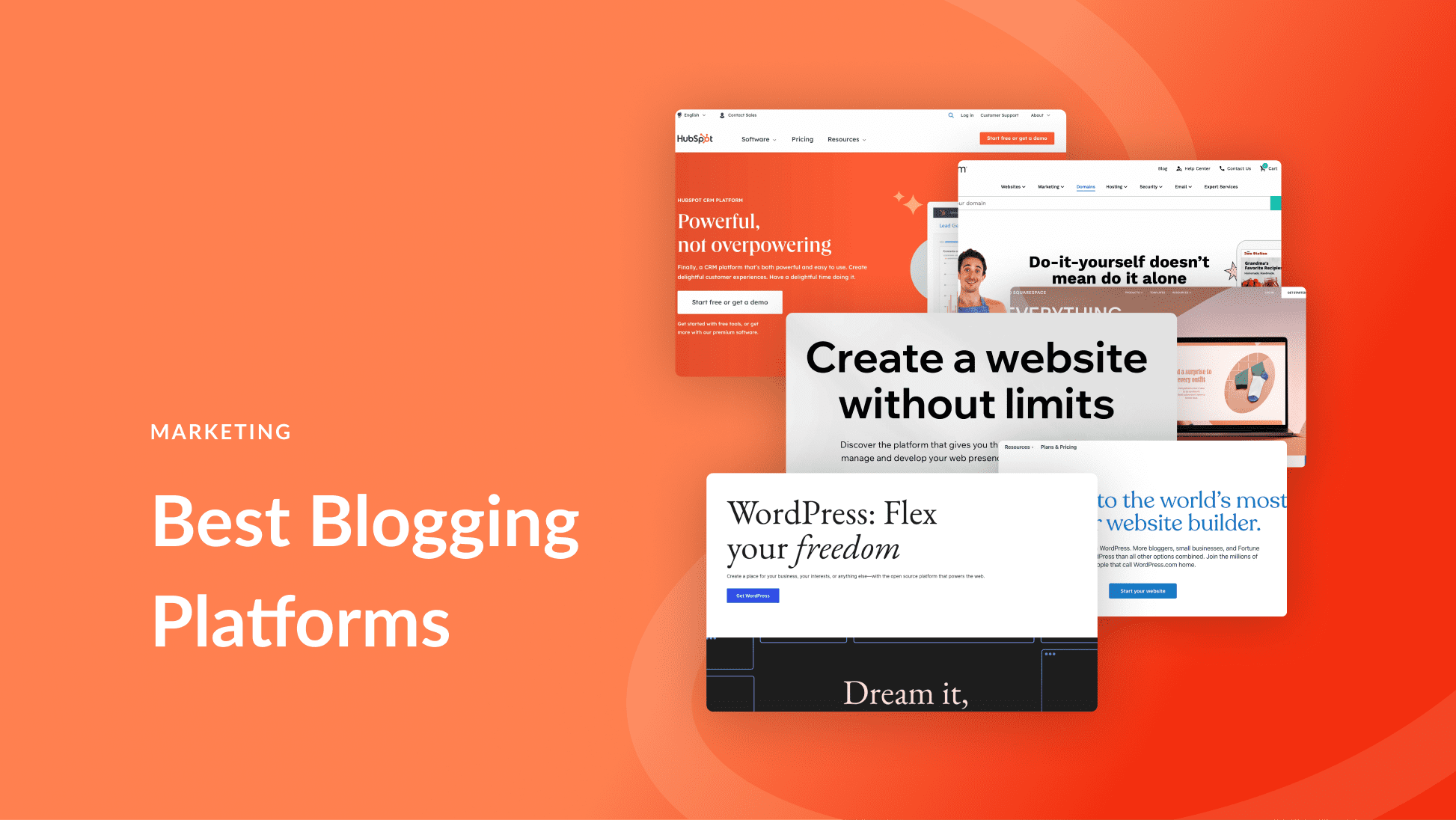If you’re looking to monetize your content through Google AdSense, creating a website that’s eligible for AdSense approval is a crucial step. Blogger is a free platform provided by Google that makes it easy to create and manage a blog. With its integration with Google AdSense, Blogger is an attractive choice for many aspiring bloggers looking to generate revenue. However, getting approved for AdSense on Blogger requires a combination of factors, including the right kind of content, design, user experience, and adherence to Google’s guidelines.
In this detailed guide, we’ll walk you through the entire process of setting up a Blogger website that can qualify for AdSense approval, from the basics of creating a blog to optimizing it for success.
Table of Contents
- Setting Up Your Blogger Website
- Creating a Google Account
- Starting Your Blogger Blog
- Choosing a Domain Name
- Building Content for Your Website
- Choosing a Niche
- Creating High-Quality Content
- Post Regularly and Consistently
- Improving Website Design and User Experience
- Choosing a Professional Template
- Mobile Responsiveness
- Navigation and User-Friendly Design
- Optimizing for SEO (Search Engine Optimization)
- Keyword Research
- On-Page SEO
- Off-Page SEO
- Adhere to Google AdSense Policies
- Creating Original Content
- Following Google’s Content Guidelines
- Avoiding Restricted Content
- Applying for Google AdSense
- Setting Up an AdSense Account
- Linking AdSense to Your Blogger Blog
- Submitting Your Application for Approval
- Final Steps After AdSense Application
- Waiting for AdSense Approval
- AdSense Rejection: What to Do Next?
1. Setting Up Your Blogger Website
Creating a Google Account
The first step to starting a Blogger website is having a Google account. If you don’t have one already, go to Google’s sign-up page and create an account. Once you have a Google account, you can use it to sign in to Blogger and create your blog.
Starting Your Blogger Blog
Once your Google account is set up, follow these steps to create your blog:
- Visit Blogger.com and sign in with your Google account.
- Click on “Create New Blog.”
- Choose a blog name that reflects your niche or brand.
- Pick a blog URL (a subdomain of blogspot.com) or link it to a custom domain.
- Select a template (you can change this later).
Choosing a Domain Name
For the best chance of AdSense approval, it’s recommended to invest in a custom domain. Instead of using the default “blogspot.com” subdomain, choose a unique and professional domain name (e.g., www.example.com). A custom domain adds credibility to your blog and looks more professional to both users and advertisers. You can purchase a domain name through Blogger itself or from external domain registrars like GoDaddy or Namecheap.
2. Building Content for Your Website
Choosing a Niche
Before you start writing content, choose a niche that you are passionate about and has enough potential to attract traffic. Your niche should be broad enough to create a variety of content but focused enough to build an audience. Some profitable niches include technology, health, finance, education, travel, and lifestyle.
However, avoid overly broad topics that might be too competitive to rank in search engines. Focus on finding a unique angle within a niche to differentiate your blog.
Creating High-Quality Content
Google AdSense prefers blogs that offer unique, original, and valuable content. Make sure you write posts that are well-researched, informative, and free from plagiarism. Aim to provide value to your readers, whether it’s answering their questions, solving a problem, or offering insightful commentary.
- Use proper grammar and spelling.
- Format your content for readability, with clear headings and subheadings.
- Ensure your content is engaging and informative.
Google looks for quality over quantity, but having a consistent posting schedule can also help boost your chances of AdSense approval. Aim for at least 20–30 well-written posts before applying.
Post Regularly and Consistently
Regular content updates are important for building traffic. Consistency signals to Google that your site is active and trustworthy. Set a goal for how often you’ll post and stick to it. Aim for 2-3 posts per week, but don’t sacrifice quality for quantity.
3. Improving Website Design and User Experience
Choosing a Professional Template
Blogger offers several free templates, but for AdSense approval, it’s crucial to use a clean, professional, and user-friendly template. Avoid cluttered designs, flashy elements, and pop-up ads that might irritate users. A minimalistic and responsive design is ideal.
You can customize templates or opt for premium templates from third-party providers like ThemeForest or Templateify.
Mobile Responsiveness
Given that a large percentage of users browse the internet via mobile devices, ensuring your Blogger website is mobile-friendly is essential for both user experience and SEO. Most Blogger templates are mobile-responsive, but double-check your design across different devices to ensure it displays correctly.
Navigation and User-Friendly Design
Your blog should be easy to navigate, with a clear menu that helps users find content quickly. Key areas to focus on:
- A search bar to help users find specific topics.
- Categories or tags for easy content sorting.
- A footer with essential links (Privacy Policy, About, Contact, etc.).
Google values a good user experience, and an easy-to-navigate site increases the likelihood of AdSense approval.
4. Optimizing for SEO (Search Engine Optimization)
Keyword Research
Keyword research is crucial for getting organic traffic to your blog. Use tools like Google Keyword Planner, Ubersuggest, or SEMrush to find keywords related to your niche with a reasonable search volume and competition level. Use these keywords naturally within your content, titles, meta descriptions, and headings.
On-Page SEO
Ensure that each post is optimized for search engines. Some basic on-page SEO tips:
- Write compelling and keyword-optimized titles.
- Use proper heading tags (H1, H2, H3).
- Add alt text to images for better indexing.
- Include internal and external links to relevant content.
Off-Page SEO
Off-page SEO involves activities like backlink building. Getting quality backlinks to your blog from reputable sites in your niche can help improve your site’s domain authority, making it more attractive to AdSense. Engage with your niche community, guest post on other blogs, and share your content on social media platforms to build backlinks.
5. Adhere to Google AdSense Policies
Creating Original Content
Google requires that all content on your website be original and unique. Copying content from other websites or using duplicate content will lead to AdSense rejection. Always provide your audience with fresh, useful, and non-plagiarized material.
Following Google’s Content Guidelines
AdSense has strict content policies, and your website must comply with them. Avoid content that:
- Promotes illegal activities or violence.
- Contains explicit adult content.
- Engages in hate speech or harmful content.
- Encourages deceptive behavior or scams.
Avoiding Restricted Content
Ensure that your blog avoids content that falls under the “restricted content” category, such as:
- Alcohol-related content.
- Gambling or betting.
- Sensitive social issues.
Check out Google’s AdSense Program Policies and ensure your content adheres to them.
6. Applying for Google AdSense
Setting Up an AdSense Account
Once your blog is set up, and you have sufficient content, the next step is to apply for AdSense. To do so:
- Go to AdSense.com and click “Sign up.”
- Fill in the required details about your blog and provide a valid email address.
- Follow the prompts to connect your AdSense account to your Blogger blog.
Linking AdSense to Your Blogger Blog
You can directly integrate AdSense with Blogger by following these steps:
- In your Blogger dashboard, go to the “Earnings” section.
- Click “Sign up for AdSense” and follow the instructions to link your account.
- Once linked, AdSense ads will appear on your blog (you may need to manually adjust where ads are placed).
Submitting Your Application for Approval
Once everything is set up, submit your AdSense application. Google will review your blog to ensure it meets the requirements. This process may take several days or even weeks, so be patient.
7. Final Steps After AdSense Application
Waiting for AdSense Approval
After submitting your application, Google will evaluate your blog for AdSense approval. You will receive an email notification informing you of their decision. If approved, you can start displaying ads and earning revenue.
AdSense Rejection: What to Do Next?
If your application is rejected, don’t worry. Google will typically provide feedback on what needs improvement. Common reasons for rejection include:
- Insufficient content.
- Violating Google’s policies.
- A site that’s not user-friendly.
Take the feedback seriously, make the necessary improvements, and reapply after a few weeks. Many bloggers get approved after a few attempts.
Conclusion
Creating a Blogger website that qualifies for AdSense approval requires time, effort, and attention to detail. Focus on building a high-quality, user-friendly site with original content that adheres to Google’s guidelines. Once your site is up to standard, you can apply for AdSense and start monetizing your content.
By following this step-by-step guide, you’ll have